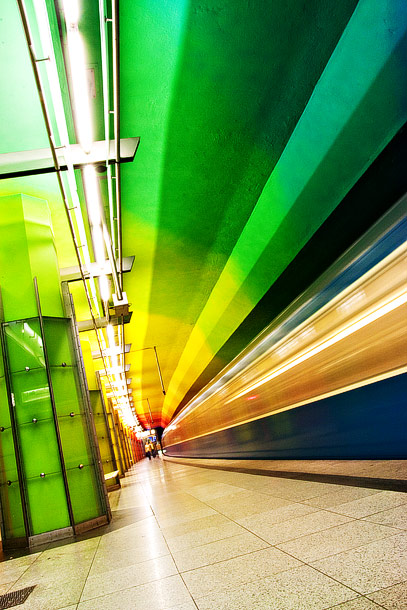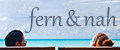MAKING OF.
How do I create glowing colors?
For glowing colors you need a combination of two techniques. First increase vibrance by using the correspondent adjustment layer. Lower saturated colors will be accented while already stronger saturated colors won't be affected much. In the second step copy all layers merged (STRG/CTRL-SHIFT-ALT/OPTION-E) and change the mode to soft light. Blur the layer with a high amount of Gaussian Blur and reduce opacity until you like the result.
01
Step 1: The photo was already adjusted in terms of levels and vibrance.
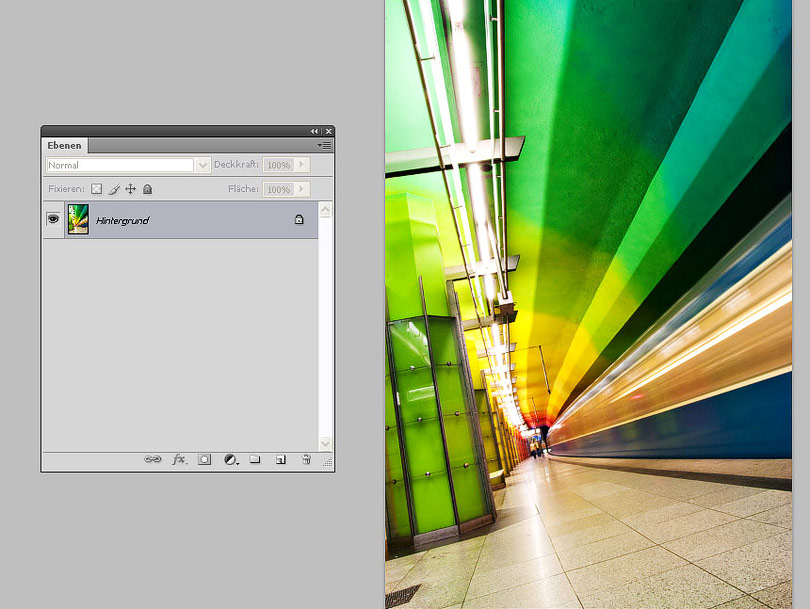
02
Step 2: The layer is duplicated and layer mode is set to "Soft light".
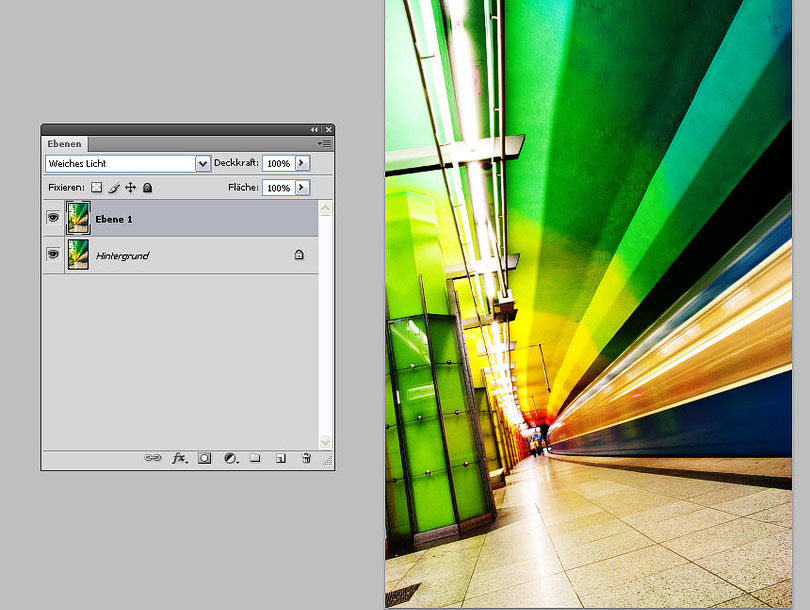
03
Step 3: The duplicated layer is blurred with the filter "Gaussian blur" at the maximum radius of 250 pixel. If the effect is too strong, decrease layer opacity.
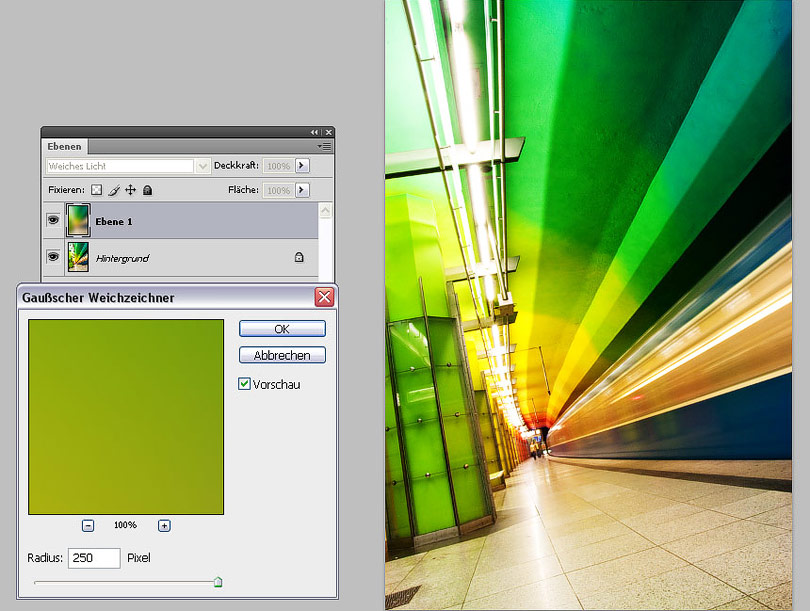
Examples of this technique