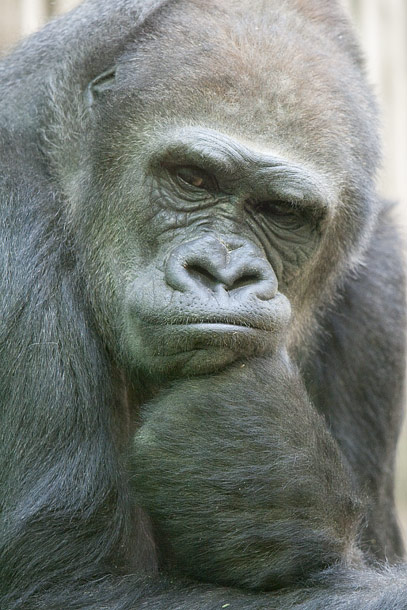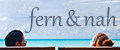MAKING OF.
How do I create high contrast black/white images?
Although there are multiple ways I prefer calculations. With this technique you can combine two different channels or only one channel with itself. As there is access to all blend modes, different results are possible depending on the original photo. In most cases one calculation will do the trick, sometimes however it's better to create two or more calculations and combine them with a layer mask to create the final image.
01
Step 1: The original image is already prepared for the black/white conversion and adjusted in contrast and levels.
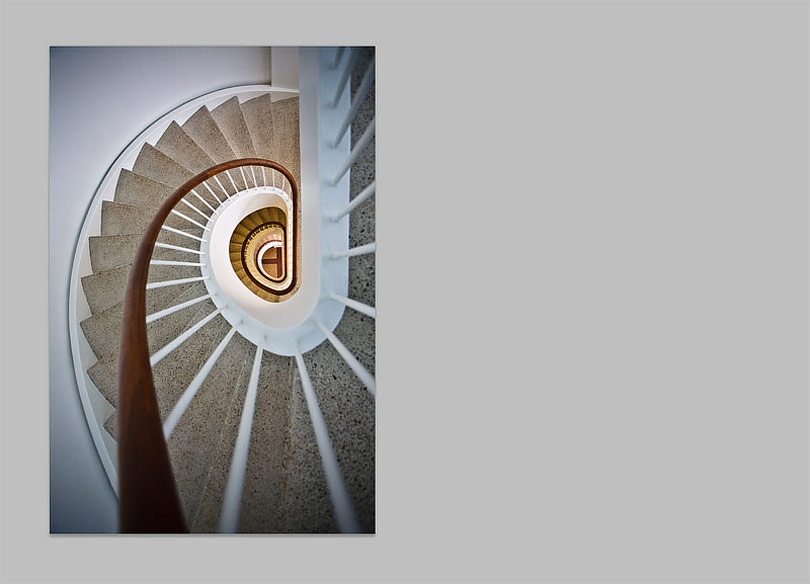
02
Step 2: I choose "Image - Calculations" and have a look which channel combinations end up in a good result. In this case I combine the grey channel with itself in the mode "soft light".
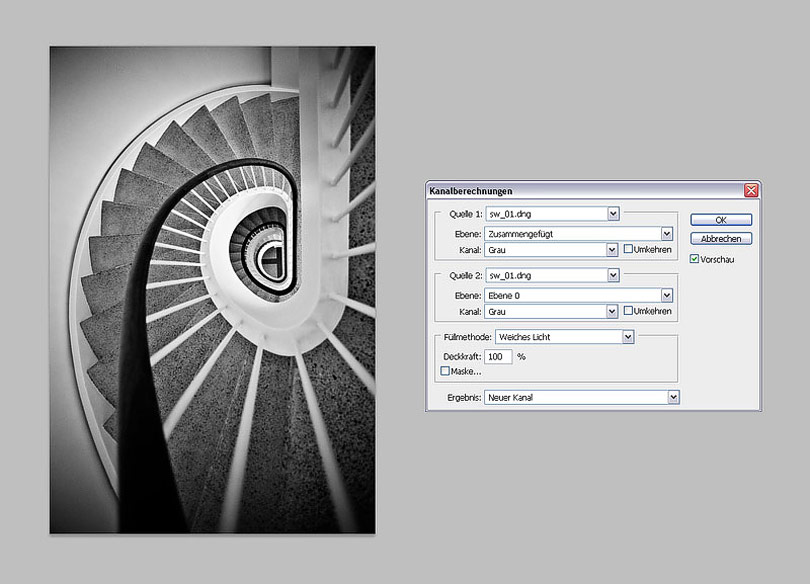
03
Step 3: To add even more contrast to the image I apply a s-curve.
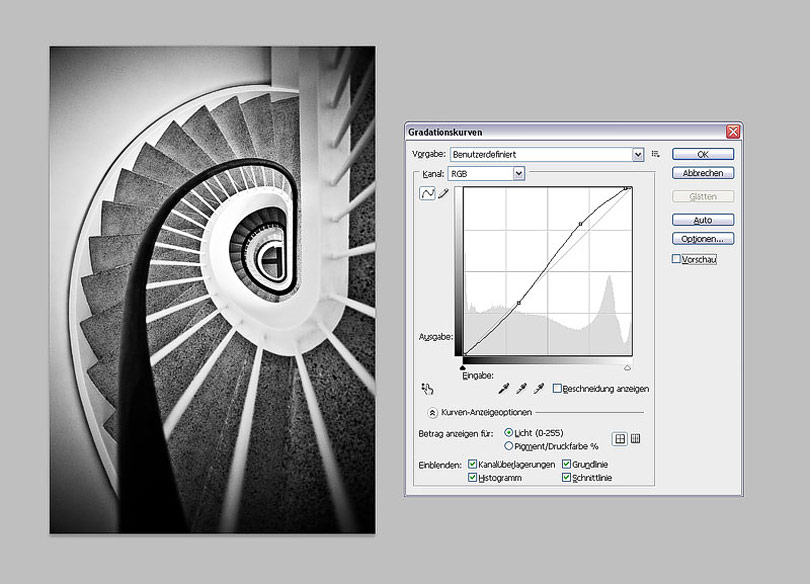
Examples of this technique